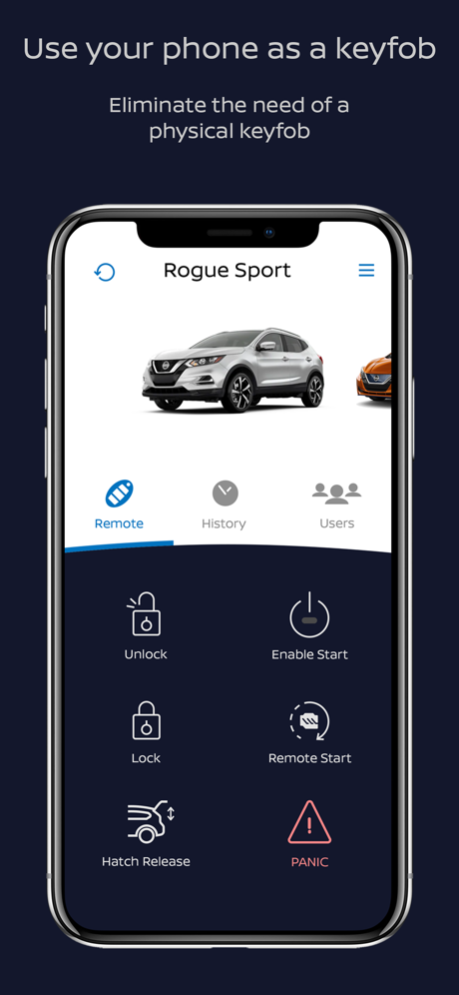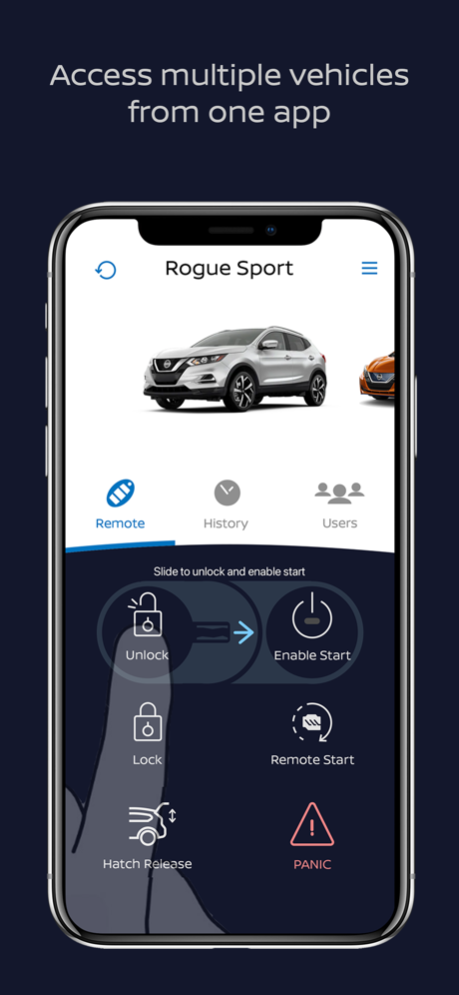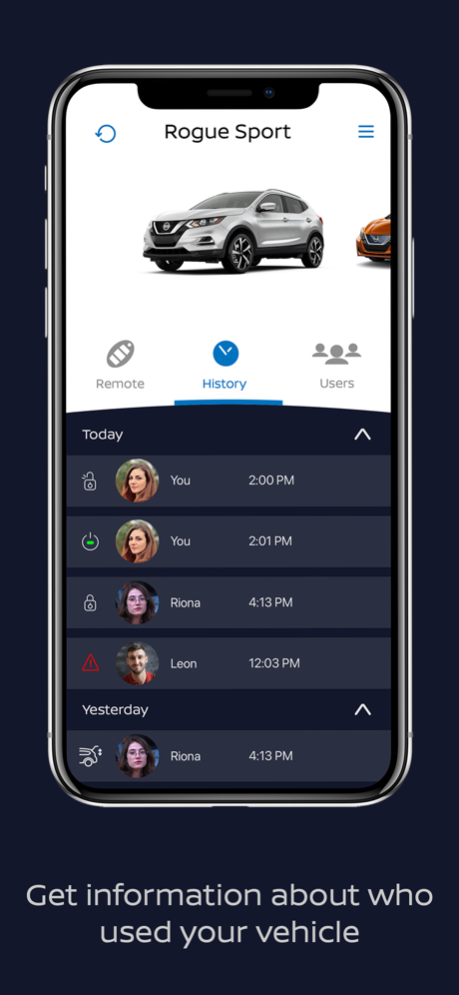Nissan Virtual Key 1.7.0
Continue to app
Free Version
Publisher Description
Please note: The Nissan Virtual Key requires the installation of a Nissan Virtual Key device on the vehicle.
Please visit your Nissan dealership and ask for the Nissan Virtual Key Kit.
The Nissan Virtual Key offers a quick way to quickly access your vehicle from your smartphone, replacing the key fob. This app enables you to seamlessly share your vehicle with family and friends by creating multiple Virtual Keys and managing them from your smartphone.
Lock, unlock and start your Nissan via Bluetooth
Using your smartphone, simply log into the app and press one of the key fob icons to lock, unlock, start the engine, or open the trunk of your vehicle from a distance. As a safety precaution, the engine can only be started by pressing the brake pedal and pushing the start engine button located in the vehicle.
Share and manage virtual keys
When you want to give someone access to your vehicle, easily create and send them a Virtual Key. Once the invite is accepted, they will be able to use the Nissan Virtual Key app to access and control your vehicle based on the permissions and time period you’ve allowed. You can also revoke access from within the app. You can share up to 7 Virtual Keys.
Manage and locate multiple vehicles
The Nissan Virtual Key can be used to access and control multiple vehicles simultaneously from one vehicle owner account. It can also be used to see the usage history of every vehicle with Virtual Keys that you own.
Jan 18, 2024
Version 1.7.0
Fix the popup message when bluetooth permission is missing.
Other small bug fixes and improvements.
About Nissan Virtual Key
Nissan Virtual Key is a free app for iOS published in the System Maintenance list of apps, part of System Utilities.
The company that develops Nissan Virtual Key is CDSF. The latest version released by its developer is 1.7.0.
To install Nissan Virtual Key on your iOS device, just click the green Continue To App button above to start the installation process. The app is listed on our website since 2024-01-18 and was downloaded 13 times. We have already checked if the download link is safe, however for your own protection we recommend that you scan the downloaded app with your antivirus. Your antivirus may detect the Nissan Virtual Key as malware if the download link is broken.
How to install Nissan Virtual Key on your iOS device:
- Click on the Continue To App button on our website. This will redirect you to the App Store.
- Once the Nissan Virtual Key is shown in the iTunes listing of your iOS device, you can start its download and installation. Tap on the GET button to the right of the app to start downloading it.
- If you are not logged-in the iOS appstore app, you'll be prompted for your your Apple ID and/or password.
- After Nissan Virtual Key is downloaded, you'll see an INSTALL button to the right. Tap on it to start the actual installation of the iOS app.
- Once installation is finished you can tap on the OPEN button to start it. Its icon will also be added to your device home screen.